You can track the performance of all your investments in the Dashboard section of My Portfolio. This is the same as if you made the investment yourself. From here you can see the month on month changes in performance and compare each investment’s return.
Under the Account History section of My Portfolio, you can see the specific investments that were made as part of an investment plan. An example is shown below.
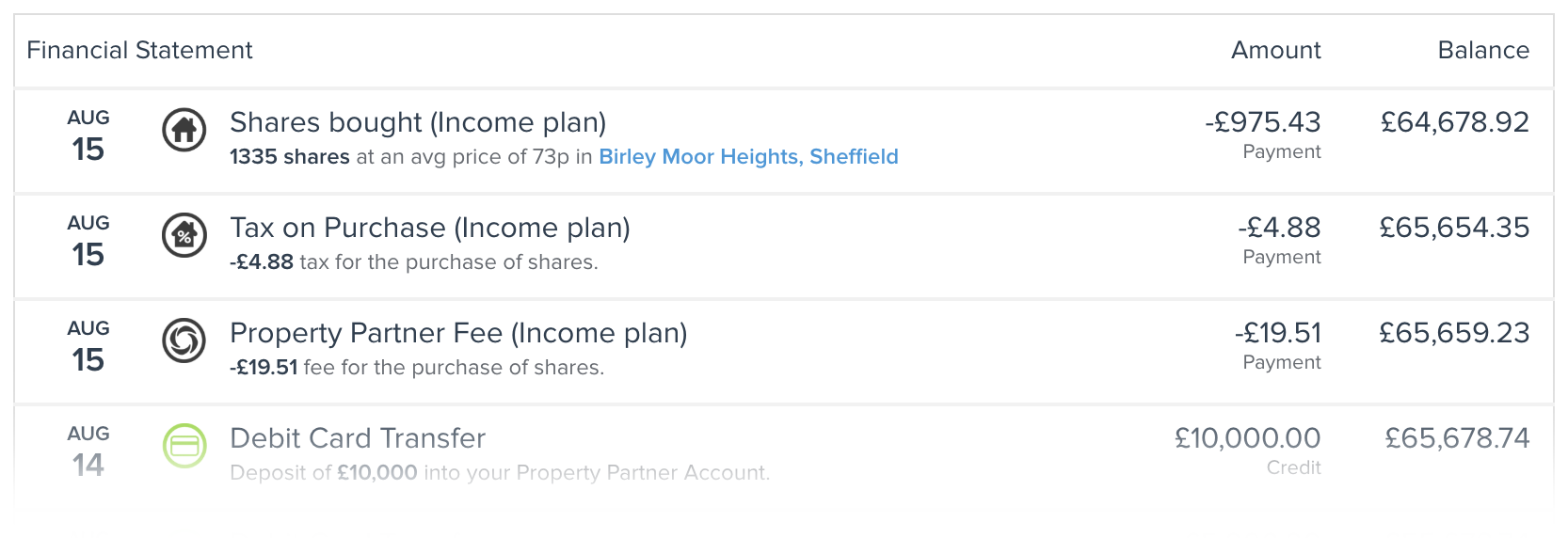
Please note, transactions will only appear in Account History once our investment team has made an investment on your behalf as part of a plan. You can keep track of your commitments to an investment plan on your Dashboard in My Portfolio, by clicking on the Portfolio section and seeing your Committed Funds:
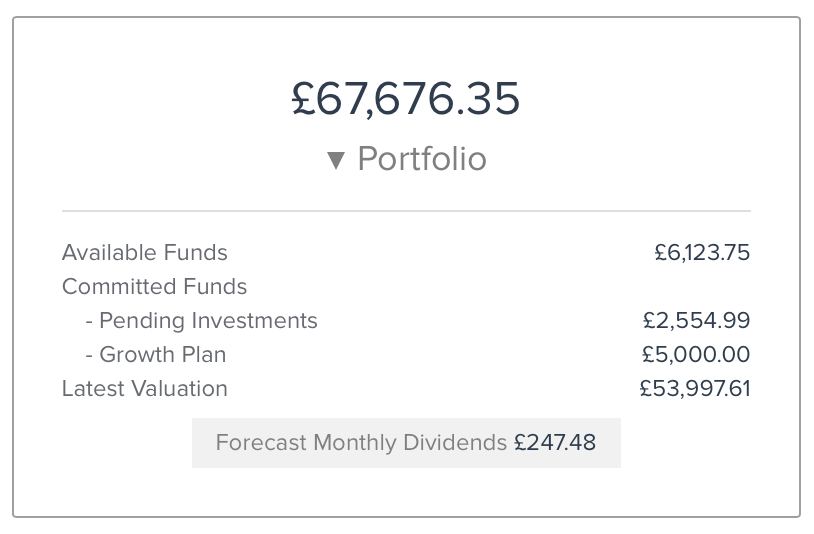
Learn about each plan: Investment Plans
Comments
0 comments
Article is closed for comments.