
2-step authentication is far more secure than using a PIN. Instead of using Password and PIN to login, use Google Authenticator. This is the best way to secure your account as Google Authenticator generates a single-use code each time you want to log in.
Setting up Google Authenticator is easy. First download the Authenticator app from either the Apple App Store or Google Play Store.
Once you have the app on your phone, log in to London House Exchange and go to the Security section of Settings (top right hand corner on a laptop, via the menu on mobile). From here follow the guide which will walk you through the setup.
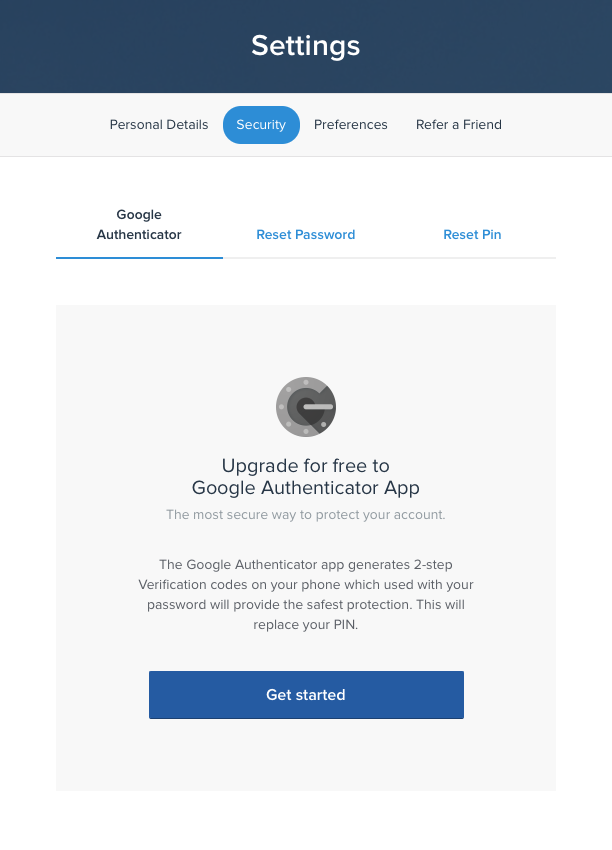
Comments
0 comments
Article is closed for comments.